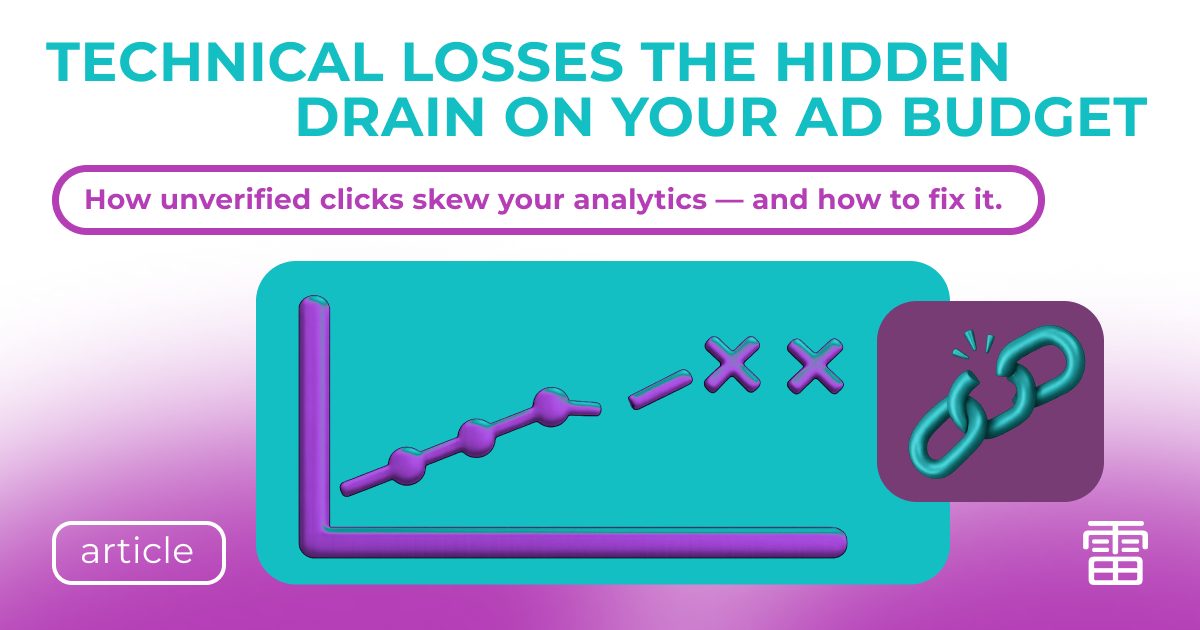Introduction
As the digital advertising market becomes increasingly automated, media buying teams are facing a simple but costly issue: data mismatches between the tracker and the anti-fraud platform. Discrepancies in clicks that can’t be explained by conversions, redirects, or caps aren’t just bugs — they’re signals.
This is where our custom metric — technical losses — comes into play. It’s not just statistical “dust,” but a fully functional tool for:
- identifying IV (invalid) traffic,
- evaluating the performance of traffic sources, and
- spotting red flags in media buying that are directly tied to ROI.
This article explores how to correctly interpret tech losses, why they should never be ignored, and how they can help you regain control over parts of your ad budget that used to quietly disappear.
Technical Losses: The Untracked Clicks Draining Your Budget
If you're managing traffic, it's time to look where traditional analytics fall short.
Book a demo and get the full picture.
Most anti-fraud solutions by default do not display events that couldn't be fully verified. As a result, advertisers often see data mismatches between their tracker and the anti-fraud platform reports.
Kaminari Click provides full visibility — including events where the verification wasn’t completed.
This allows you to:
- get an objective and complete picture of your traffic,
- make smarter optimization decisions, and
- dramatically improve transparency in analytics.
What Are Technical Losses — and Where Do They “Leak”?
Let’s explain the term technical losses using a simple metaphor.
Imagine calling a customer support hotline. First, you hear hold music — this is a ping event, meaning the system registers an attempt to connect. If an operator picks up and a conversation begins, that’s a check event — confirming that the communication was completed.
But sometimes, the caller gives up and hangs up before anyone answers. In that case, the system logs the ping but never receives a check. Who called and why remains unknown.
In Kaminari Click’s terms, this means the platform received a signal (ping), but didn’t complete user verification — not enough data was collected to determine the result.
We call these incomplete interactions technical losses: clicks that triggered a ping but didn’t complete the JS check, and therefore don’t appear in analytics.
From the perspective of postbacks or other anti-fraud systems, the full event chain might be visible. But in Kaminari’s reports, a “gap” appears — the click technically happened, but since it wasn’t verified, it’s invisible to the system.
Important: These events are not necessarily fraud.
However, if technical losses exceed 70%, this may indicate:
- bot-generated clicks (via cURL, headless browsers, HTML tags),
- or low-quality traffic (JS loading issues, GEO drops, mobile traffic, unstable connections).
Understanding these mechanisms helps you:
- accurately interpret analytics,
- identify weak points in the funnel,
- and correctly assess the performance of your ad campaigns.
Why You Should Analyze Technical Losses
Here's what you gain:
- A way to validate traffic sources based on response quality.
- A tool to detect IV (invisible) traffic that never reaches proper verification.
- Better budget control — protecting you from paying for unreliable clicks.
For example, a CPA network that enabled S2S Ping + subID forwarding identified 3 problematic sources within 48 hours, each showing 55–65% technical losses, where:
- 90% of clicks never reached JS verification
- 100% of verified clicks resulted in zero conversions
- The tracker showed normal activity, but the anti-fraud platform showed nothing.
This was traffic that existed only in reports — not in reality.
How Tech Losses Help You Tell Real Traffic from Fake
As bots grow more sophisticated, analyzing tech losses allows you to break a “click” down into its components. Here’s why:
- Ping Received, No Check
- A signal was sent, but the JS didn’t execute.
Possible reasons:
- The click was generated by a tool (e.g., curl, requests, a script-based generator)
- Loaded via an iframe, image beacon, or HTML tag without JS support
- The user’s device didn’t fully load the script in time
- JS was completely blocked by AdBlock, Kaspersky, or uBlock
Check Received, No Ping
These are double clicks, duplicates, or cache-related effects.
We detect them only on the anti-fraud side — they won’t show up in your tracker stats.
Often caused by:
- Reloading a landing page from the browser cache
- Redirect failures on intermediate domains
Both Ping and Check Received, But Click is Invalid
Due to JS errors, disabled JS, or an outdated browser.
Such cases are marked as minimal tech losses in reports — but still serve as a signal of declining traffic quality.
The Role of S2S Ping: Without It, Tech Losses Remain Invisible
Without a ping, it’s impossible to detect discrepancies.
If you're relying only on JS-based checks, the entire “shadow” of missing data stays out of view.
To properly detect and analyze tech losses, you need to:
- Set up S2S Ping with kmnrId forwarding
- Create a separate test integration at the start of each partnership or campaign
- Pass key parameters like subID, kmnrId, source, and channel for segmented analysis
The technical loss rate by subID is a powerful indicator — it flags unusual activity as soon as it appears in a traffic source.
Stop getting lost in discrepancies.
Book a demo — we’ll show you how this works on your actual traffic sources.
What the Numbers Reveal (Anonymous Example)
Ad Network Platform Setup:
- Sources: A, B, C
- ~80,000 clicks per day
- S2S Ping enabled, subID is passed
Technical Loss Statistics:
Source B enters the risk zone because of:
- A high percentage of unverified clicks
- Declining conversion rate (CR)
- CR improves when the traffic source is changed
At this point, the issue goes beyond anti-fraud — it becomes a case of financial optimization of traffic buying.
What This Means for Media Buying Teams and Ad Networks
- A clear understanding of what you’re actually paying for
- The ability to challenge publishers and affiliate partners with technically validated anomalies
- Faster insights in the early stages of campaign testing — requiring 10x fewer clicks to see results
- Significant savings on your ad budget
Conclusion
In reality, not every click results in a page load.
Not every signal follows the classic attribution chain.
And most importantly — not every click is something you actually want to pay for.
Technical losses give you visibility before JS loads, before the page responds, and before analytics even starts working.
They capture the invisible side of traffic buying and unlock new opportunities — not just for filtering, but for negotiating with publishers, analyzing traffic sources, and optimizing splits.
Enable S2S Ping, pass subIDs, and you’ll unlock a new level of transparency in your reporting — and finally see what was hidden before.
Ready to analyze your tech losses in detail?
Book a demo now — we’ll walk you through real examples.