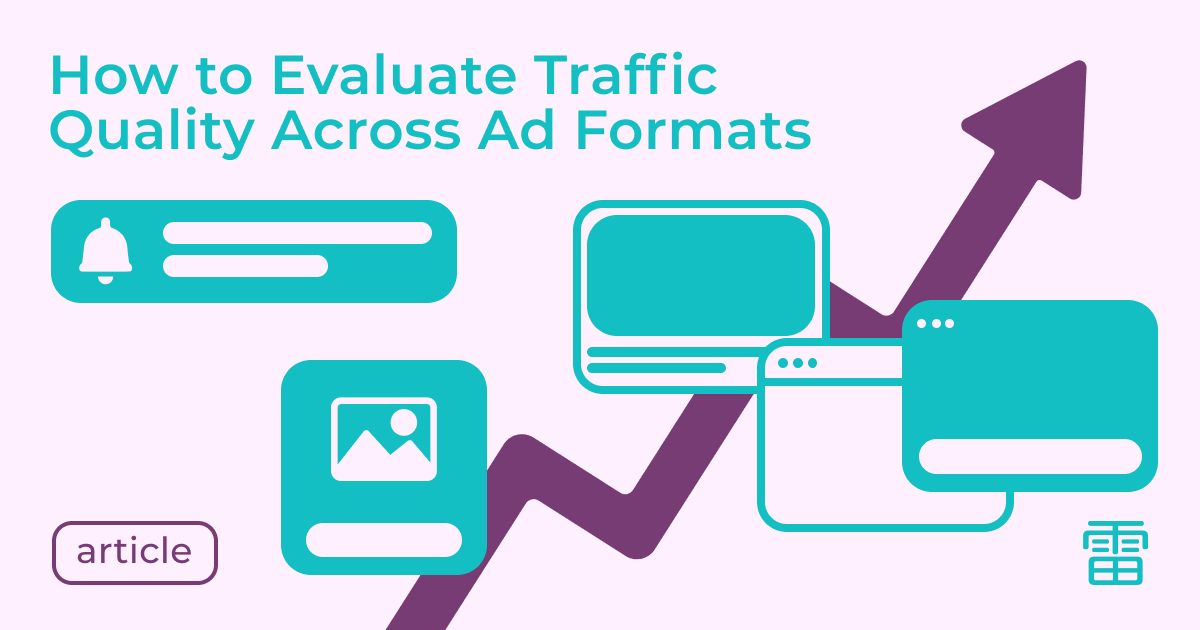Everyone talks about traffic volume. Few talk about traffic quality. You can buy millions of impressions, but if 60% of them are invisible, bot-driven, or disengaged, then your CTR and CPM don’t mean anything. The real challenge isn’t buying traffic — it’s proving that what you bought can actually convert.
At Kaminari Click, we analyze different formats every day — pop, push, display, native. Each has its own specifics, tricks, and quality signals. In this article, we’ll walk through the key ways to separate noise from real users.
Universal Metrics That Apply Everywhere
Before diving into formats, let’s lock in the core quality metrics:
- IVT (Invalid Traffic): bots, data centers, emulators, automated clicks.
- Session Time: was the visit real (≥15 seconds usually signals attention)?
- Page Visibility: was the tab active or hidden?
- Conversion Rate: not just clicks, but follow-through on desired actions.
- Fingerprint/Device Stability: unique users or 1,000 clicks from the same setup.
These are the foundations. But each format brings its own risks and nuances.
Pop / Popunder
The challenge: up to 80% of traffic volume here is “junk” sessions. Users don’t always initiate the click — windows open underneath.
What to track:
- Hidden Page % — how many sessions were buried in the background.
- Session Time — how long the user actually stayed.
- Engagement — scrolls, clicks, interactions.
- Geo + ISP — many pop providers spread traffic via proxies or mismatched regions.
Takeaway: if visibility <40% and average session <5s, it’s not real traffic — it’s simulation.
Push
The challenge: users click quickly, often out of habit or by mistake.
What to track:
- Click-to-Session Gap — time between the push click and page load (suspiciously short = bot).
- Device Fingerprints — look for repetitive emulators.
- Repeat Rate — how often the same device clicks campaigns.
Takeaway: push traffic can be high quality if you see natural delays and diverse devices.
Display (banners)
The challenge: a high percentage of impressions are invisible. The banner may load but stay outside the viewport.
What to track:
- Viewability (MRC standard: ≥50% pixels visible for ≥1s).
- CTR anomalies — abnormally high CTR = clickbots; abnormally low = invisibility.
- User Flow — post-click path, depth of visit.
Takeaway: don’t judge display by CTR alone — viewability + post-click behavior tell the truth.
Native
The challenge: looks like content, so issues come not from bots but from lack of real engagement.
What to track:
- Dwell Time — time spent on page after clicking.
- Content Interaction — did the user read through, reach the CTA?
- Conversion Depth — not just a signup, but a second step (confirmation, purchase).
Takeaway: if users bounce in 3 seconds, it’s not native traffic — it’s low-quality or fake.
How to Build a Reliable Evaluation System
- Split by format. Don’t lump pop, push, and display into one bucket — each has unique signals.
- Go deeper than “bot / not bot.” Use behavioral metrics.
- Analyze by source. SubID, placement, partner.
- Compare partners. One may show CTR = 10% but viewability = 20%. Another CTR = 1% but viewability = 80%. Which is delivering value?
- Combine pre- and post-click. Only then do you see the full picture.
Our Takeaway
Traffic quality isn’t about “trust” or “gut feel.” It’s about metrics that objectively show whether a source brings real users.
- Pop & Push = visibility + session behavior.
- Display = viewability is mandatory, CTR alone is meaningless.
- Native = measure by engagement depth.
At Kaminari Click, we’ve built a system that unifies all these levels — from pre-click filtering to post-click analytics.
Ready to Check Your Traffic?
We’ll help you see the real picture across pop, push, display, and native.
Book a demo with Kaminari Click — and find out where budgets are leaking and how to regain control.