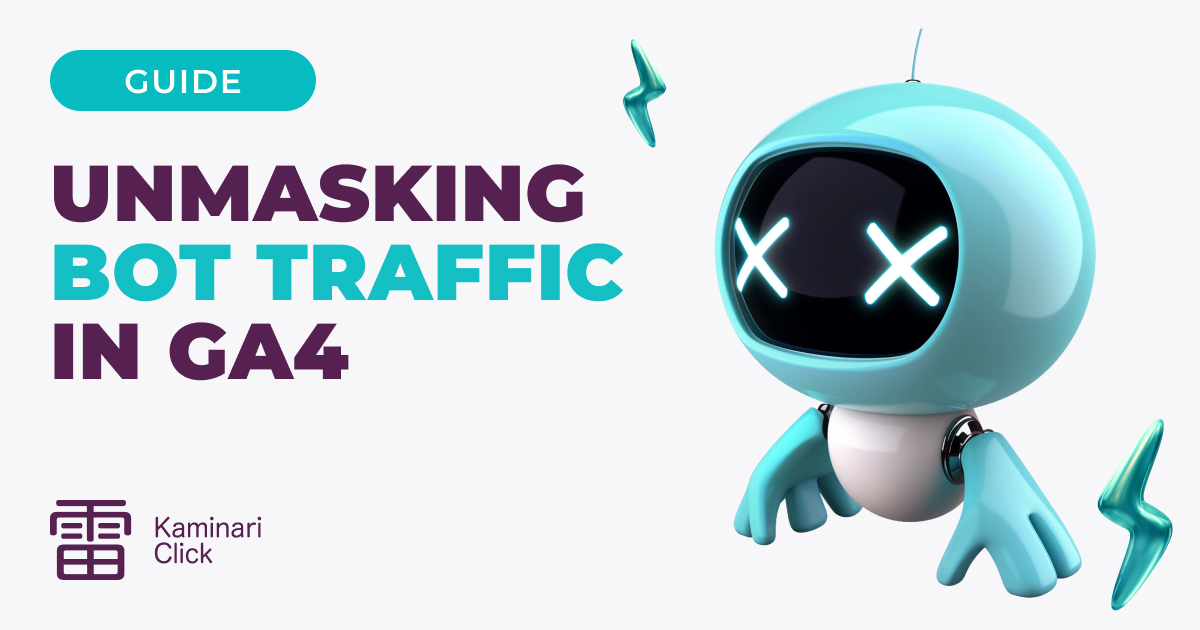In today's digital world, where every click and site visit can be analyzed and used to optimize business operations, the importance of accurate web analytics cannot be overstated. One of the main threats to the accuracy of this data is bot traffic. Bots, ranging from helpful to malicious, fill the internet, and the ability to distinguish them in analytical data becomes critically important. Google Analytics 4 (GA4) offers tools to identify and filter bot traffic, ensuring a more accurate understanding of real user behavior.
What is Bot Traffic?
Definition and Types of Bot Traffic
Bot traffic includes automated site visits made by programs rather than real users. This traffic can vary significantly in its nature and impact on web analytics, making it essential to understand which types of bots might visit your site.
Functions of Helpful Bots
Helpful bots perform tasks that improve the internet and make it easier for users to access information. Examples of helpful bots include:
Search Engine Crawlers
They index your site's pages to improve their visibility in search engines like Google or Bing, leading to better optimization and increased organic traffic.
Monitoring Bots
These bots track site performance, check page availability, and notify administrators of any failures or issues.
Social Media Content Bots
For example, Twitter or Facebook bots that gather information to enhance user experience on social platforms.
Functions of Malicious Bots
Malicious bots can damage your site and distort analytical data. Malicious bots include:
Spam Bots
They fill out forms, leave comments, and create accounts, which can clutter your site and skew user interaction data.
Bots for Cyber Attacks
These bots perform attacks on your site, such as DDoS attacks, which can render the site unavailable.
Scrapers
These bots collect content from your site without permission, leading to data theft or plagiarism.
Click Bots
These bots generate false clicks on ads, leading to inaccurate conversion data and increased ad costs.
Impact of Helpful and Malicious Bots on Web Analytics
Impact of Helpful Bots
Helpful bots usually do not distort analytical data as they are easily recognized and excluded. Search engines and analytical tools like Google Analytics 4 often already know about helpful bots and can automatically filter them from reports. Thus, they do not significantly affect key metrics such as the number of visitors, bounce rates, or conversions.
Impact of Malicious Bots
Malicious bots can substantially distort analytical data, leading to incorrect conclusions and decisions. Examples of distortions include:
Distortion of Visit Metrics
Malicious bots can significantly increase the total number of site visitors, creating a false impression of site popularity.
Bounce Rates
Bots can make instant site visits and leave, increasing bounce rates.
Conversions
Bots can perform actions counted as conversions, such as filling out forms or clicking on ads. This leads to inflated conversion metrics and distorted data on the actual effectiveness of marketing campaigns.
Geographical Distribution
Malicious bots may come from IP addresses located in countries that are not target markets, distorting data on the geographical distribution of the audience.
Understanding and filtering bot traffic is crucial for maintaining accurate web analytics. Google Analytics 4 offers tools for automatic and manual filtering of bot traffic, helping to minimize its negative impact and ensure accurate data for analysis.
Bot Traffic in Google Analytics 4
How GA4 Automatically Excludes Known Bots
Google Analytics 4 (GA4) is equipped with advanced mechanisms for automatically excluding known bots from analytical data. These mechanisms include:
Using a Database of Known Bots
GA4 regularly updates its list of known bots, which includes IP addresses, domains, and behavior patterns characteristic of bots. This list is compiled based on data collected from millions of sites, allowing GA4 to effectively identify and filter most bot traffic.
Automatic Filtering
GA4 includes automatic bot traffic filtering enabled by default. This means that most bots will be excluded from reports, allowing for more accurate data on real users.
Behavior Pattern Recognition
GA4 analyzes visitor behavior on the site and matches it with known bot activity patterns. For example, if the system notices that many visitors perform actions at the same intervals or navigate pages at an incredibly high speed, this may indicate bot traffic, which will be automatically excluded from reports.
Challenges in Recognizing New or Lesser-Known Bots
Despite the built-in mechanisms, GA4 can encounter difficulties in recognizing new or lesser-known bots. These challenges arise due to:
Rapid Evolution of Bots
Bots constantly evolve and become more sophisticated. New bots may use advanced masking methods, making them harder to detect. For example, they may mimic real user behavior, change their IP addresses and devices, or use other tactics to avoid detection.
Lesser Known Bots
Lesser-known bots may not be included in GA4 databases due to their limited prevalence. This means such bots can go unnoticed by standard filters and affect data accuracy.
Local Bots
Bots created to operate within a specific organization or site may be unique and not included in global lists of known bots. These bots can also avoid GA4's automatic filtering.
How GA4 Deals with These Problems
Custom Filters and Segments
GA4 users can create their own filters and segments for more accurate identification and exclusion of bot traffic. This includes setting up filters by IP addresses, devices, and behaviors characteristic of suspicious visits.
Regular Updates and Algorithm Improvements
The Google Analytics team regularly updates and improves bot traffic filtering algorithms. This includes analyzing new data and implementing new methods for bot detection.
User Feedback
GA4 actively uses user feedback to improve its filtering mechanisms. Users can report suspicious traffic, helping Google improve its databases and algorithms.
As a result, while GA4 already provides powerful tools for filtering bot traffic, users should be prepared to make additional adjustments and regularly check their data to ensure accuracy. The combination of automatic and manual filtering methods helps achieve the most accurate and reliable results in web analytics.
How to Identify Bot Traffic in GA4?
Steps for Using GA4's Built-In Features to Identify Bot Traffic
Google Analytics 4 (GA4) provides several tools and settings to identify and filter bot traffic. Follow these steps to effectively identify bots:
Enable Filtering of Known Bots
The first step is to activate the built-in filtering of known bots. Go to the view settings and make sure the option to filter known bots is enabled. This will help automatically exclude most bot traffic based on the updated list of known bots.
Custom Report Setup
Creating and customizing custom reports allows for more detailed traffic analysis and identification of suspicious patterns:
Use Segments to Isolate and Analyze Potential Bot Traffic
Segments allow you to isolate and analyze specific groups of traffic:
Setting Up Traffic and User Reports to Identify Bot Traffic
Setting up reports in GA4 can significantly help identify bot traffic. Here are the key metrics and how to use them:
High Bounce Rate Sessions
Bots often leave the site immediately after loading the page, leading to a high bounce rate. Set up a report to filter sessions with a bounce rate above a certain threshold.
Sessions with Unusually Short or Long Durations
Bots may spend either very little time (a few seconds) or an unusually long time (longer than a typical session) on the site. Create reports that highlight sessions with these characteristics.
Traffic from Suspicious Geographical Locations
If your site is targeted at a specific region, traffic from other, unexpected locations may be suspicious. Set up reports to highlight traffic from such geographical locations.
Additional Steps to Improve Bot Traffic Filtering
1. Behavioral and Demographic Data Analysis
Analyze how users interact with your site. Bots often have repetitive behavior patterns, such as viewing pages in the same order. Also, check demographic data of your users. If you see unusually high activity from a demographic group that typically does not interact with your site, it could be an indicator of bot traffic.
2. Using Additional Tools
Consider using external tools for bot protection, such as anti-fraud services like Kaminari Click. Anti-fraud systems provide additional levels of filtering and protection. They prevent bot traffic and fake clicks before they reach your online ads.
3. Feedback and Adjustment
Continuously monitor your reports and settings to identify new bot traffic patterns and make necessary changes and filter adjustments as needed. Regularly communicate with developers and analysts to get feedback and improve bot traffic filtering strategies.
By following these steps and strategies, you can effectively identify and filter bot traffic in Google Analytics 4, ensuring more accurate and reliable data for analysis and decision-making.
Recommended Metrics to Add to Reports
It is recommended to add the following metrics to reports for more accurate analysis:
1. Bounce Rate.
2. Session Duration.
3. Traffic Source and Channel.
4. User Geographic Location.
Analysis of Behavioral and Demographic Data to Identify Suspicious Patterns
Analyzing behavioral and demographic data can help identify bot traffic. Pay attention to:
1. User Behavior with Short or Atypical Sessions.
2. Demographic Data That Does Not Match Your Target Market.
3. Device and Browser Usage That Does Not Match the Typical Profile of Your Users.
Filtering Bot Traffic in GA4
Filtering bot traffic in GA4 is crucial for ensuring the accuracy of analytics. Using custom filters allows for effectively excluding specific bot traffic. Here are the main steps for setup:
1. Creating IP Address Filters
Identify known bot IP addresses and exclude them from reports. This helps minimize the impact of false data on analytics.
2. Behavior Pattern Filters
Set up filters that consider typical bot behavior patterns. This allows for automatically excluding suspicious sessions from analysis.
For more in-depth analysis and control over bot traffic, also consider using segments and setting up unwanted referrers:
Additionally, for advanced protection and filtering of bot traffic in GA4, consider using specialized solutions like Kaminari Click. Using such tools allows for real-time filtering and blocking of bot traffic. They rely on advanced algorithms and databases for reliable bot identification and blocking, ensuring clean data in GA4.
Effective bot traffic filtering in GA4 not only improves the quality of analytics but also helps make informed business decisions based on accurate data about user behavior.
Conclusion
In a rapidly evolving digital landscape and the constant growth of internet traffic, the importance of accurate web analytics becomes increasingly evident. Bot traffic, representing automated site visits, can seriously distort the data needed for informed business decisions. Google Analytics 4 (GA4) provides effective tools to identify and filter bot traffic, minimizing its impact and ensuring the accuracy of analytical data.
Understanding the nature of bot traffic, its types, and its impact on web analytics is key to successful data management. Helpful bots, such as search engine crawlers and monitoring bots, can be easily identified and excluded from reports, minimizing their impact. Malicious bots, on the other hand, can significantly distort visit, bounce, and conversion metrics, requiring more thorough analysis and filtering.
GA4 automatically excludes known bots using updated databases and algorithms, but users should be prepared to set up additional filters to combat new or lesser-known bots. Creating custom reports, segments, and filters allows for detailed traffic analysis and identification of suspicious patterns characteristic of bot traffic.
Additionally, using external tools, such as anti-fraud services, and regularly updating GA4 settings help maintain high analytical accuracy. Effective bot traffic filtering not only improves data quality but also facilitates more informed business decisions based on real user behavior.
Thus, the combination of automatic and manual filtering methods in GA4 ensures the most accurate and reliable results in web analytics, which is critically important for successful business optimization in the modern digital world.